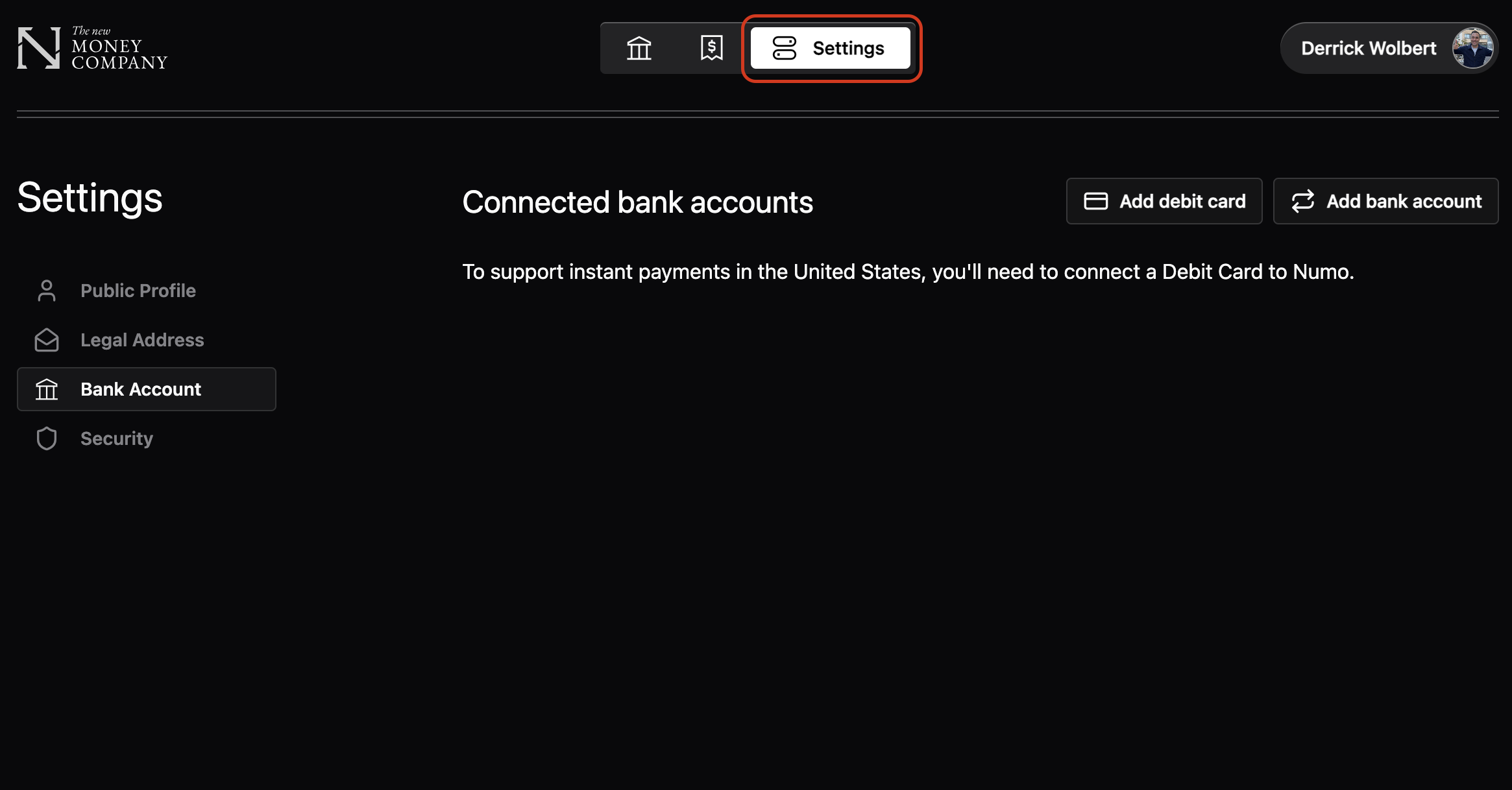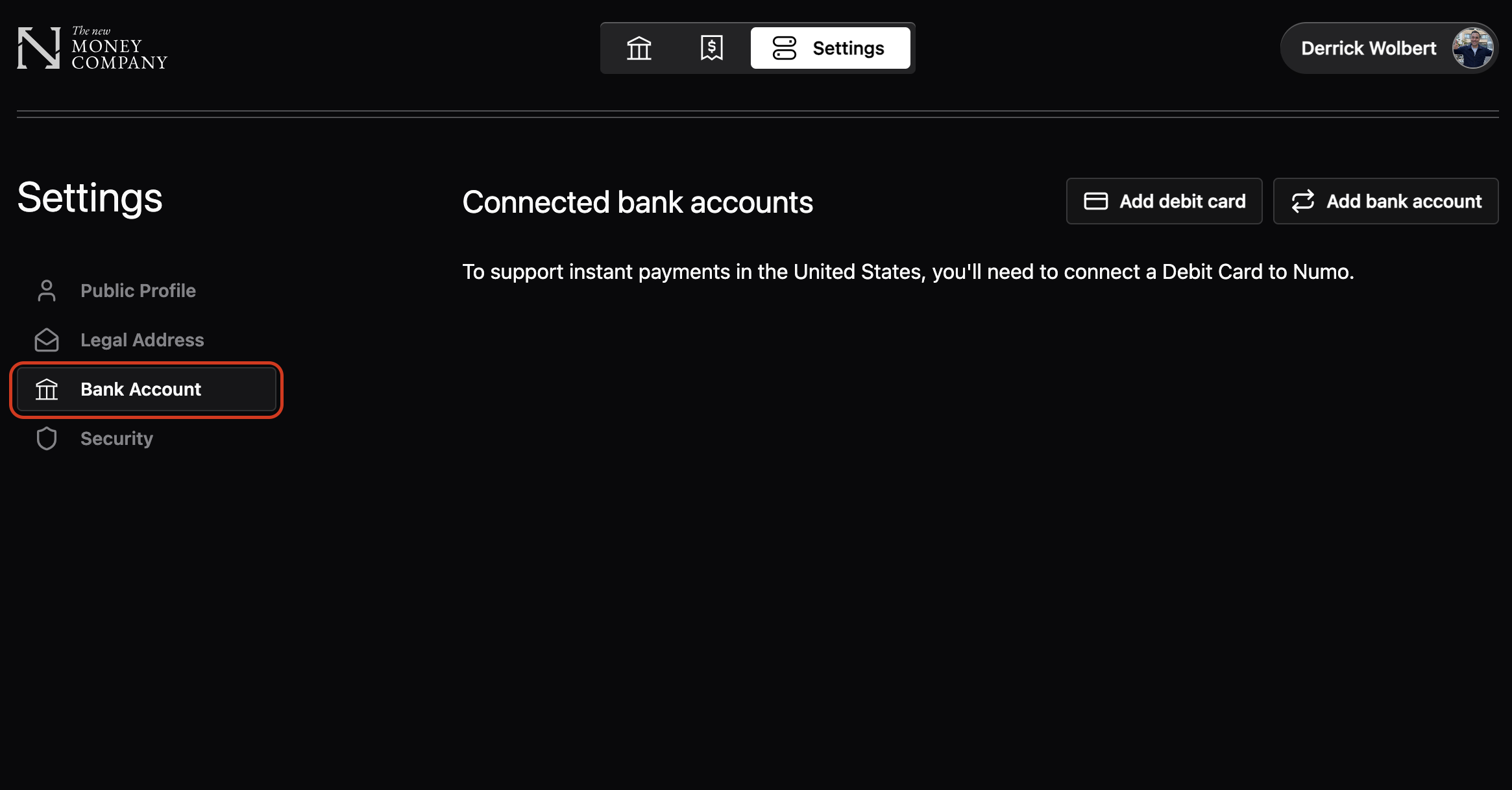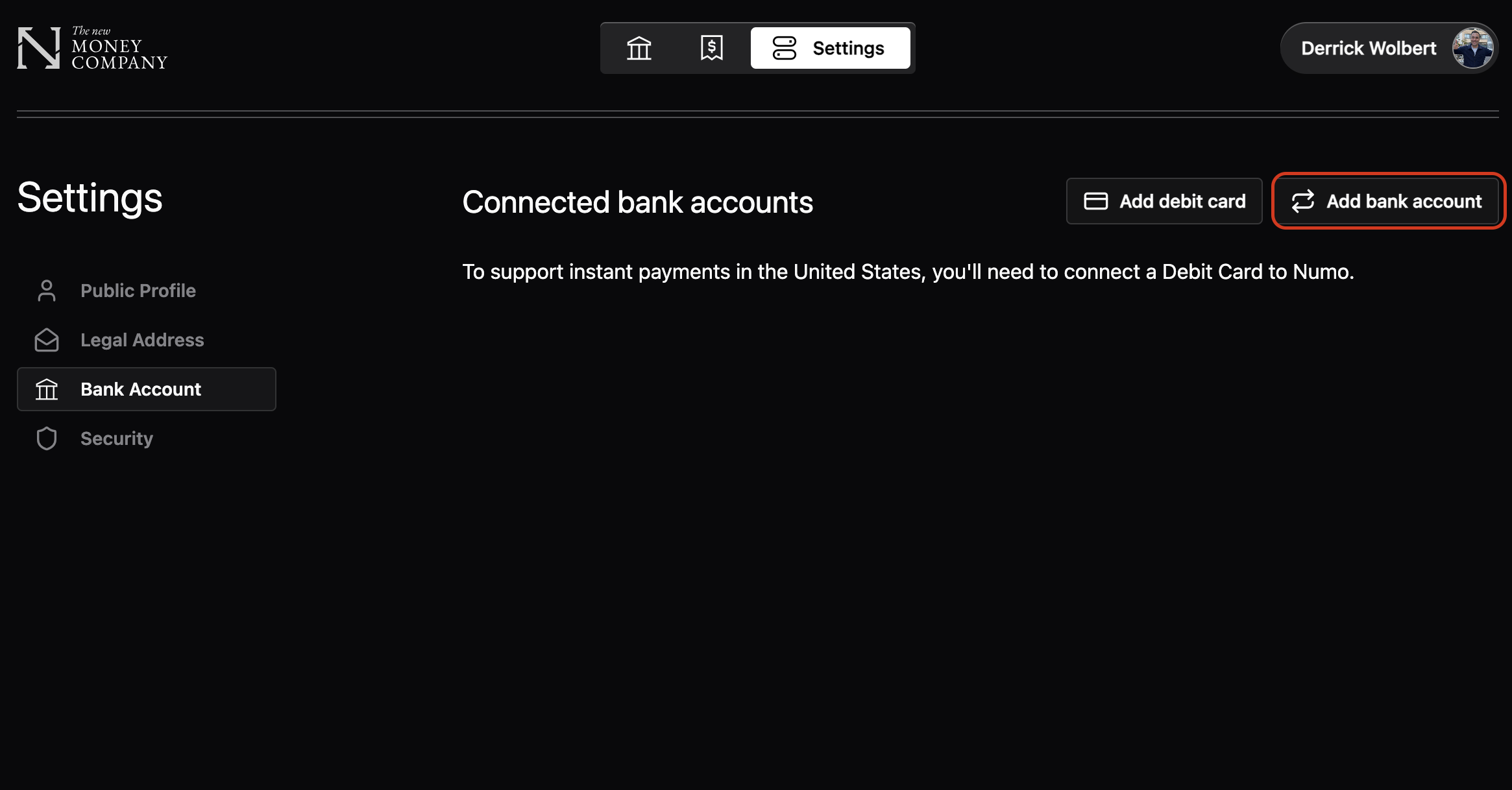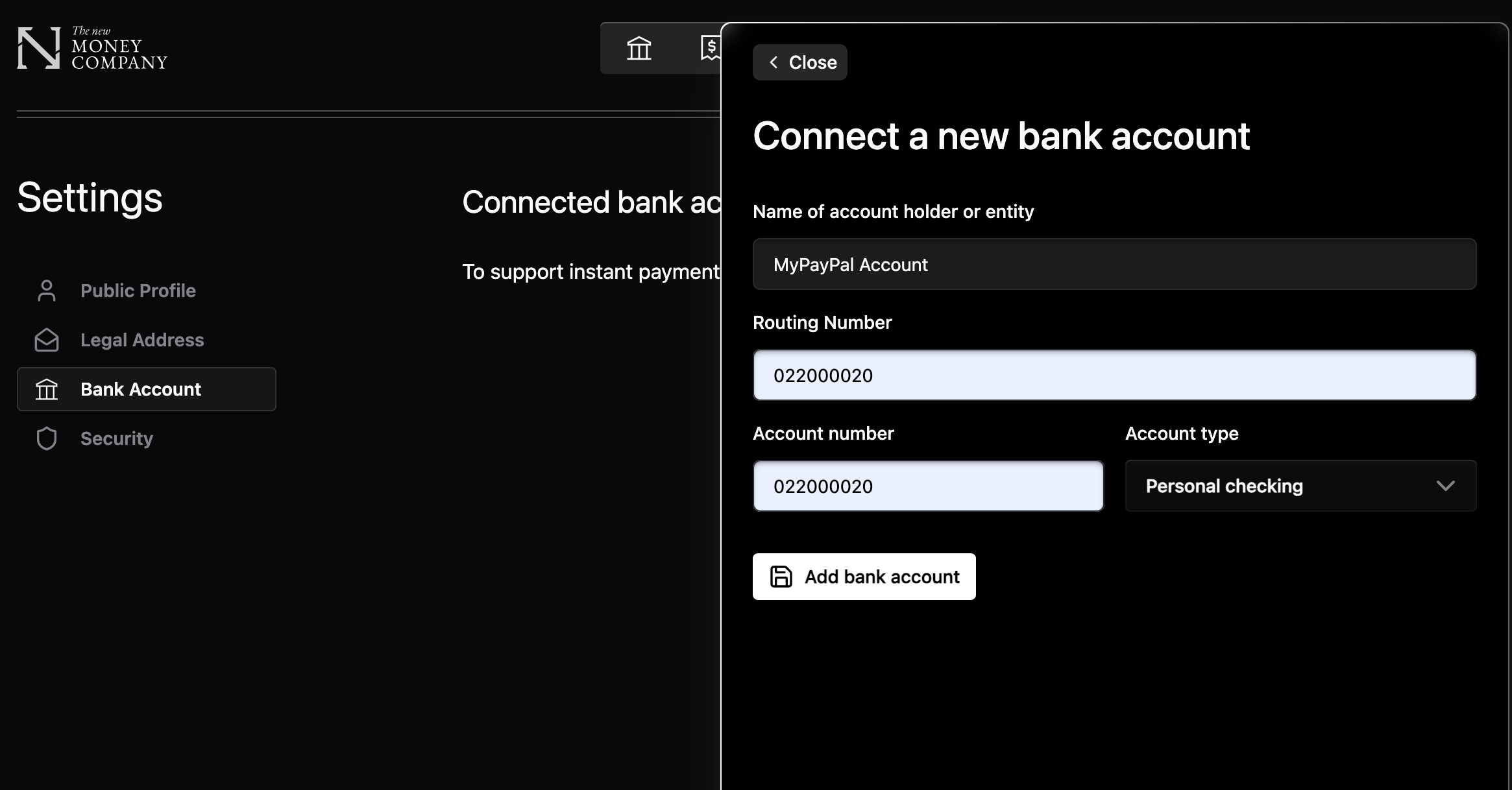How to connect your bank account to your Money Company Emerald account
Connecting your bank account to your Money Company Emerald allows for seamless transactions and easier management of your funds. By linking your bank account, you can quickly move funds home, making your financial transactions smoother and more efficient.
Setup
Before you get started, ensure you have the following:
A bank account from any supported country (see: https://numohq.com/coverage)
A Money Company Emerald account already set up
Step-by-Step Guide
Link your bank account to your Money Company Emerald account
Login to your Money Company Emerald account
Click settings in the app navigation header
Select Bank Account in the Settings menu
Select Add bank account on the page
Name your account, paste your account numbers in the form, and select the most applicable Account Type.
Click Add bank account and you're done!
Troubleshooting
For further assistance, send us a message using phone, email, or WhatsApp. The contact details can be found at: numohq.com/premier.