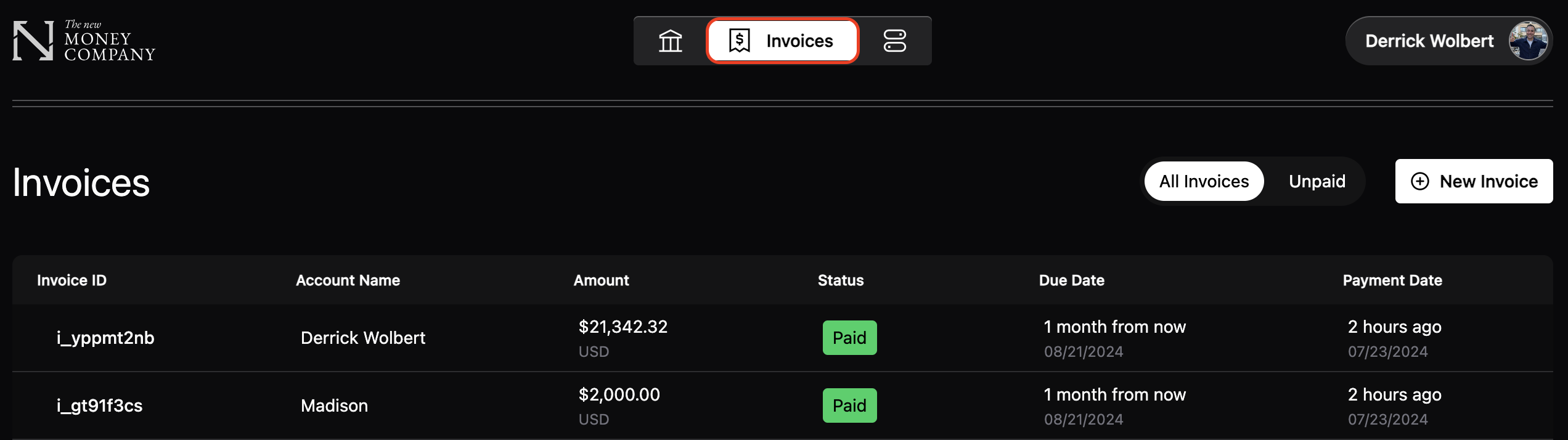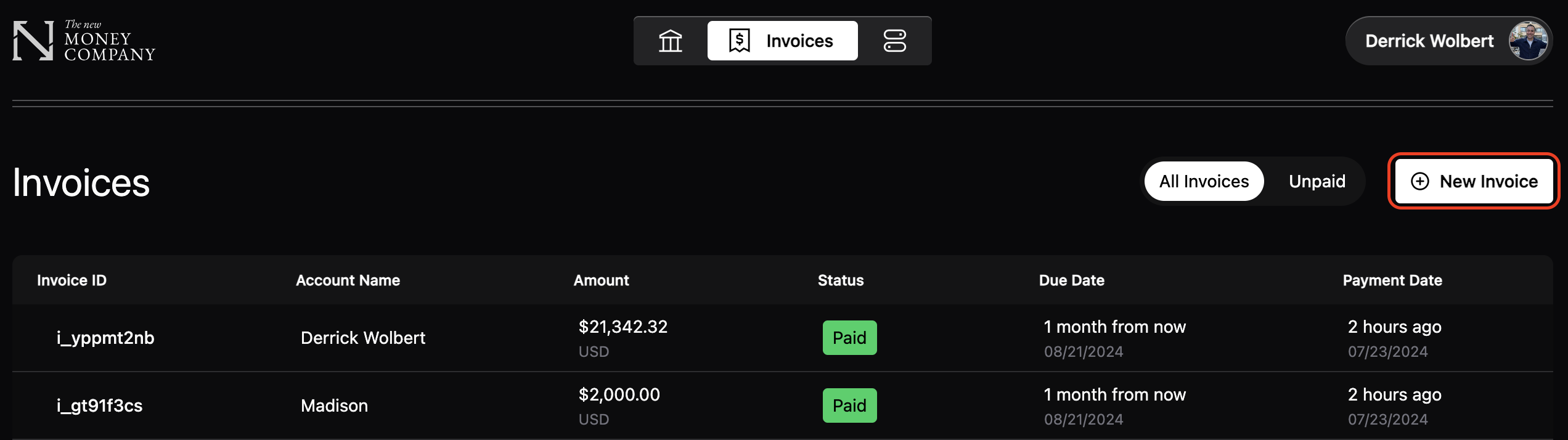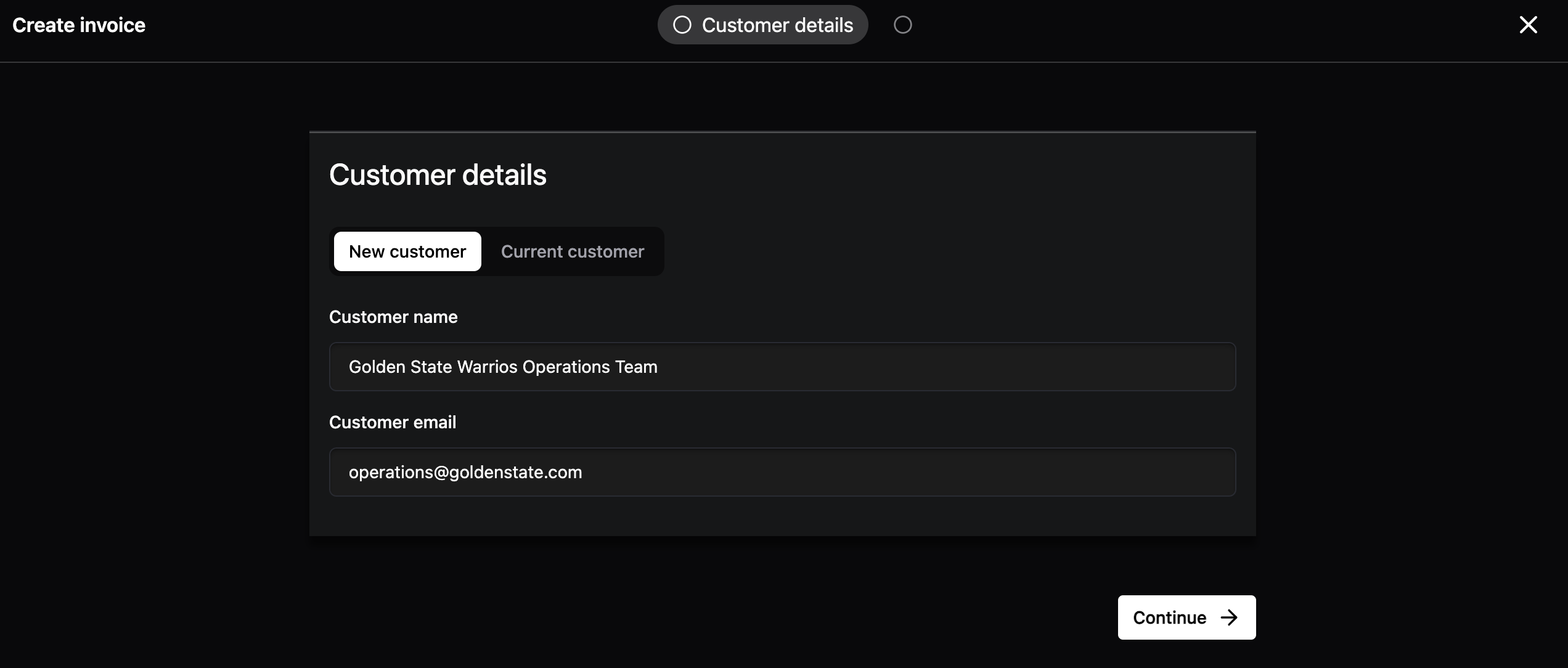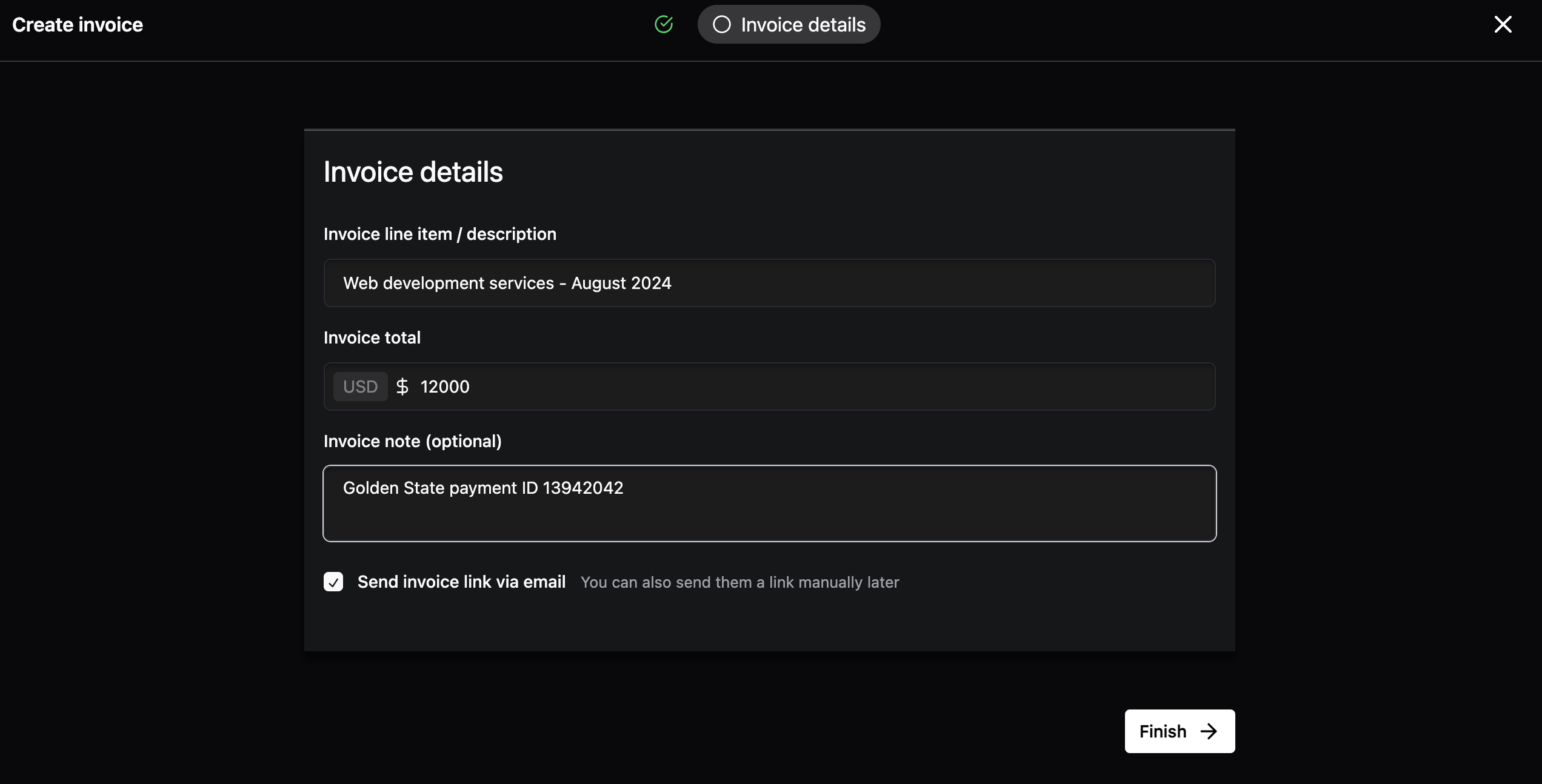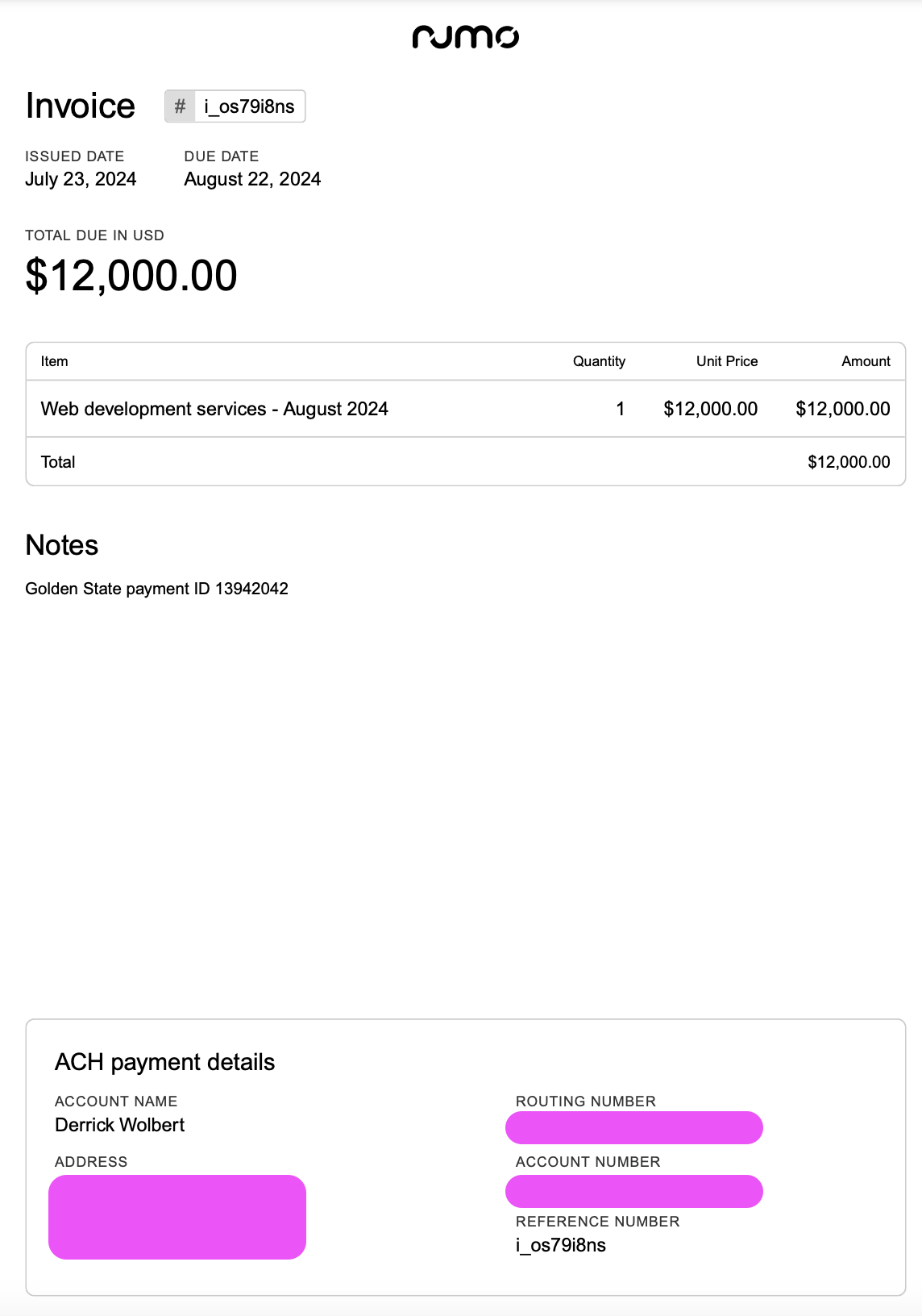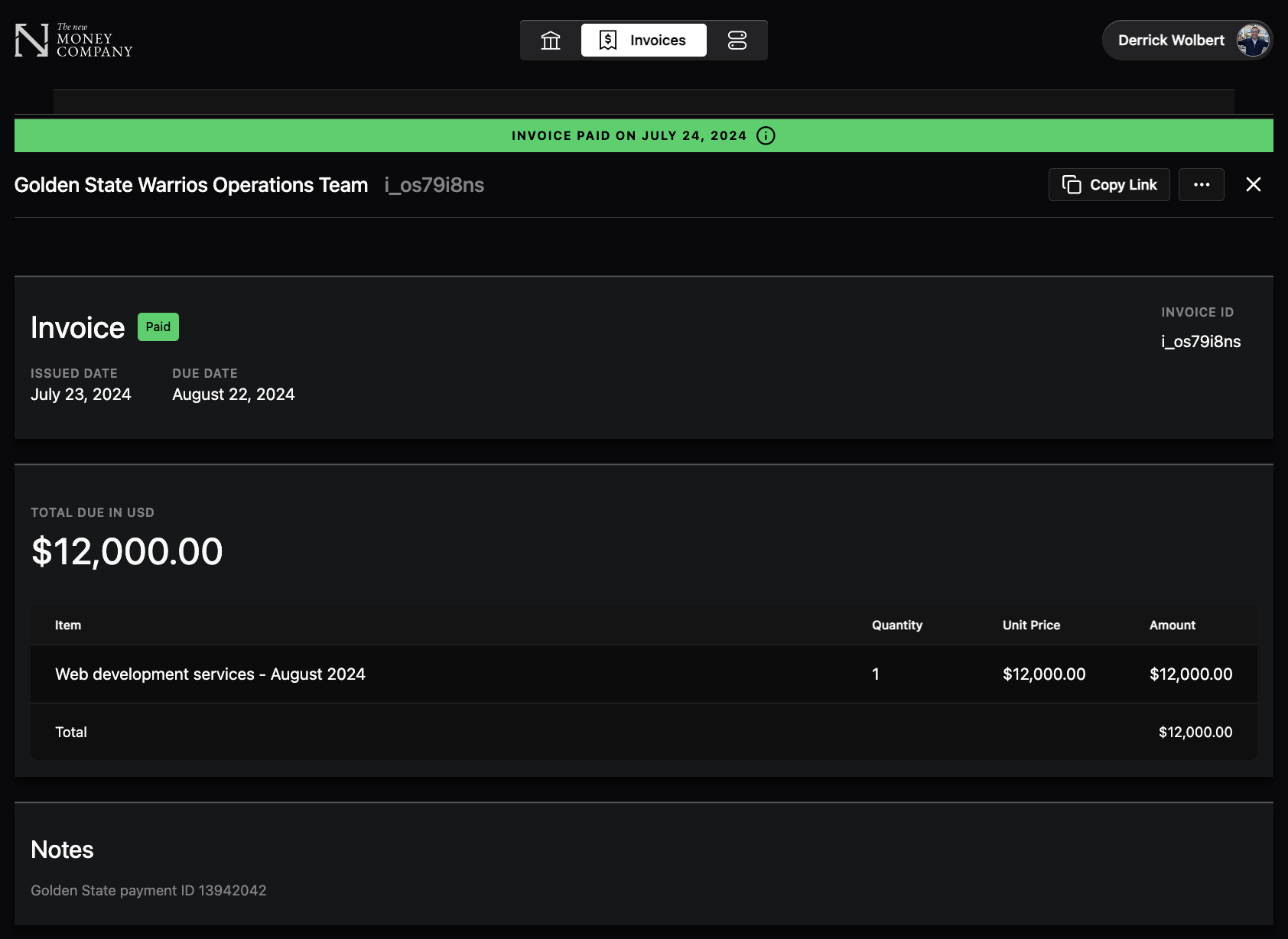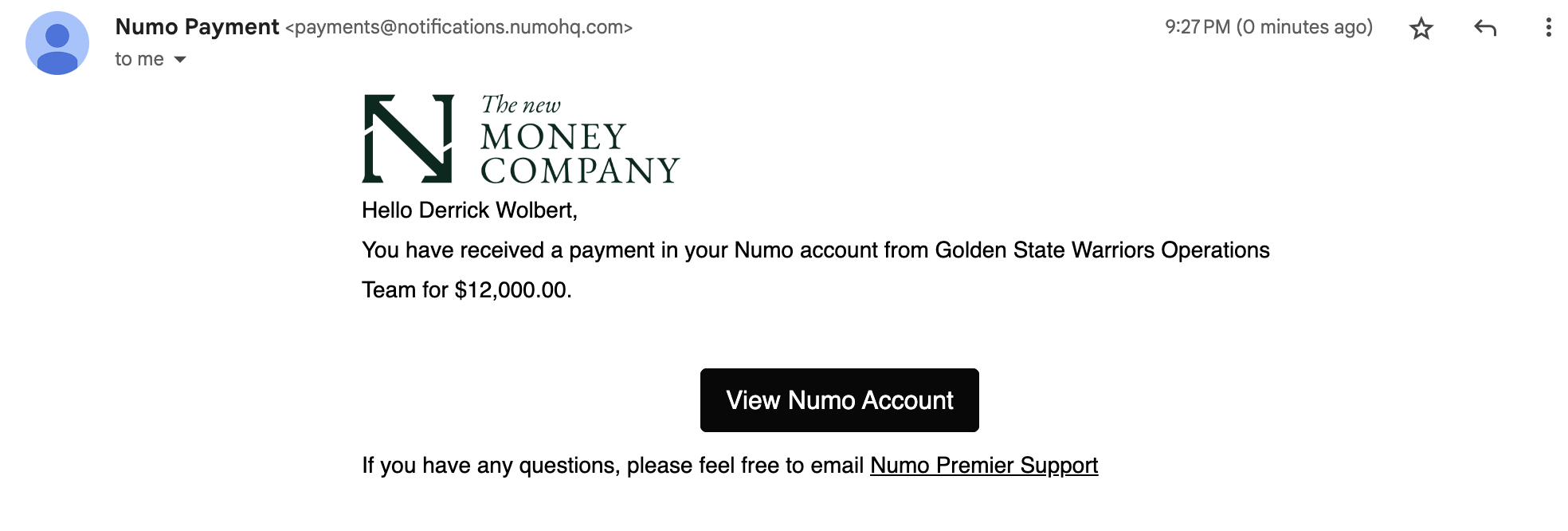How to get paid using your Money Company Emerald account
Introduction
Receiving payments through your Money Company Emerald account is simple and efficient. With our built-in invoicing tool, you can easily send professional invoices to your customers, ensuring timely payments directly into your Emerald account. This guide will walk you through the process of getting paid using your Money Company Emerald account.
Why we built our invoicing tool
Using our invoicing tool helps you present a professional image to your clients. It ensures that your clients do not need to change their workflows or handle complex international transactions. They can simply use your local Emerald account details and their usual accounts payable process to send payments. This makes it seamless for both you and your clients.
Step-by-Step Guide to Getting Paid
Step 1: Log into Your Money Company Emerald Account
Step 2: Navigate to the 'Invoicing' Section
Step 3: Create a New Invoice
Step 4: Enter Customer Details
Step 5: Enter the Invoice Amount
Specify the description of work, amount the customer owes, and any payment details that need to appear on the invoice or notes you'd like to include
Click Finish
Step 6: Your customer receives your invoice
The customer will receive an email to your invoice and be able to download a PDF copy that includes your USD account information to send funds to
Step 7: Your customer pays your invoice
Once funds are received into your Money Company Emerald account, your invoice will be marked as paid and your balance will be credited with the amount received.
You'll also receive an email notification payment was made
Step 8: You're all set!
You're done! You can leave your funds in USD as long as you want or withdraw them to your local account in your local currency
Troubleshooting
For further assistance, send us a message using phone, email, or WhatsApp. The contact details can be found at: https://numohq.com/premier
Conclusion
Using Money Company's invoicing tool to get paid is an efficient way to manage your payments. By following these steps, you can ensure that your invoices are sent promptly and that you receive payments directly into your Emerald account without any hassle. This tool helps you maintain a professional image and simplifies the payment process for your clients. Thank you for choosing Money Company for your financial needs!