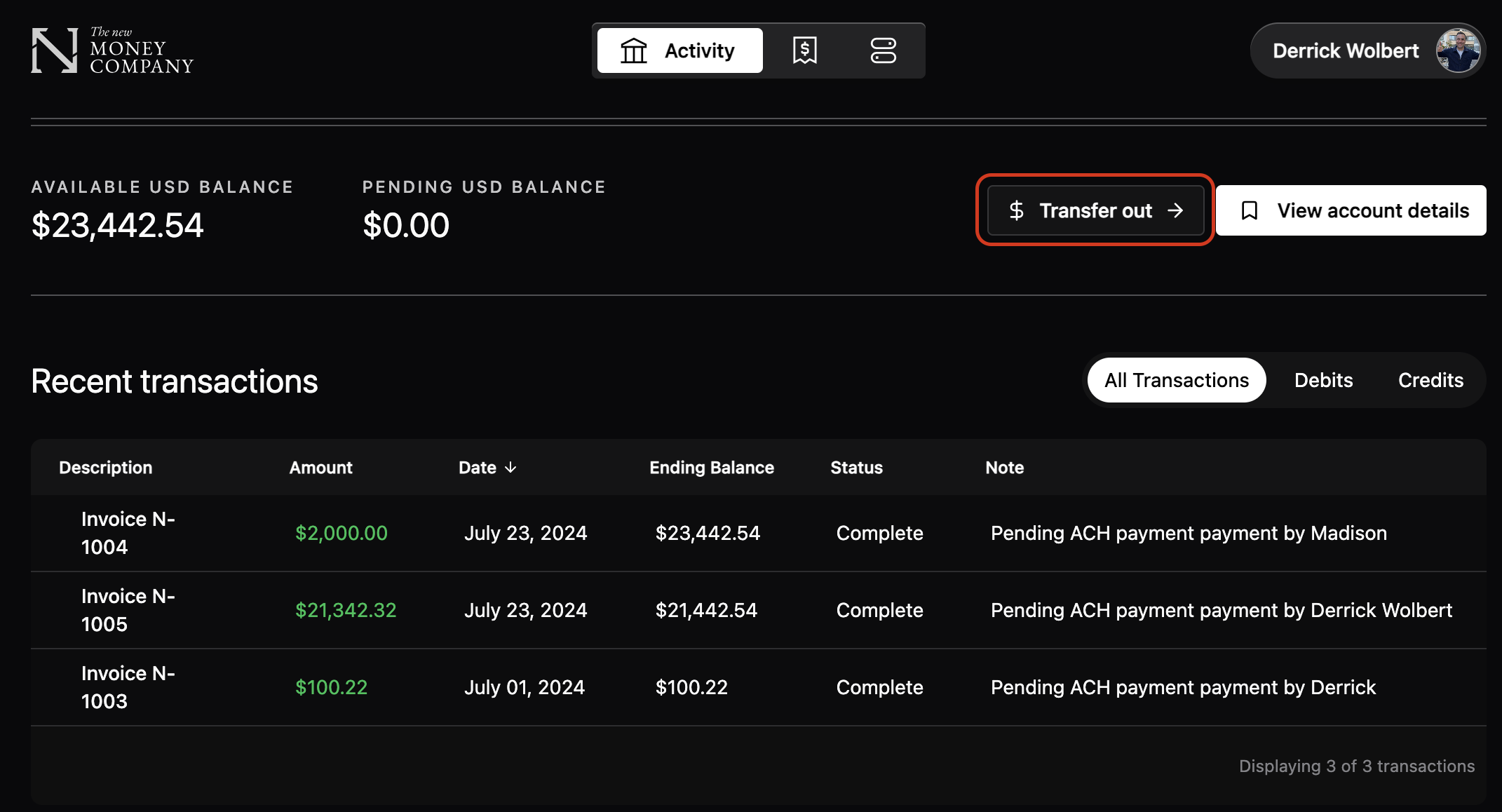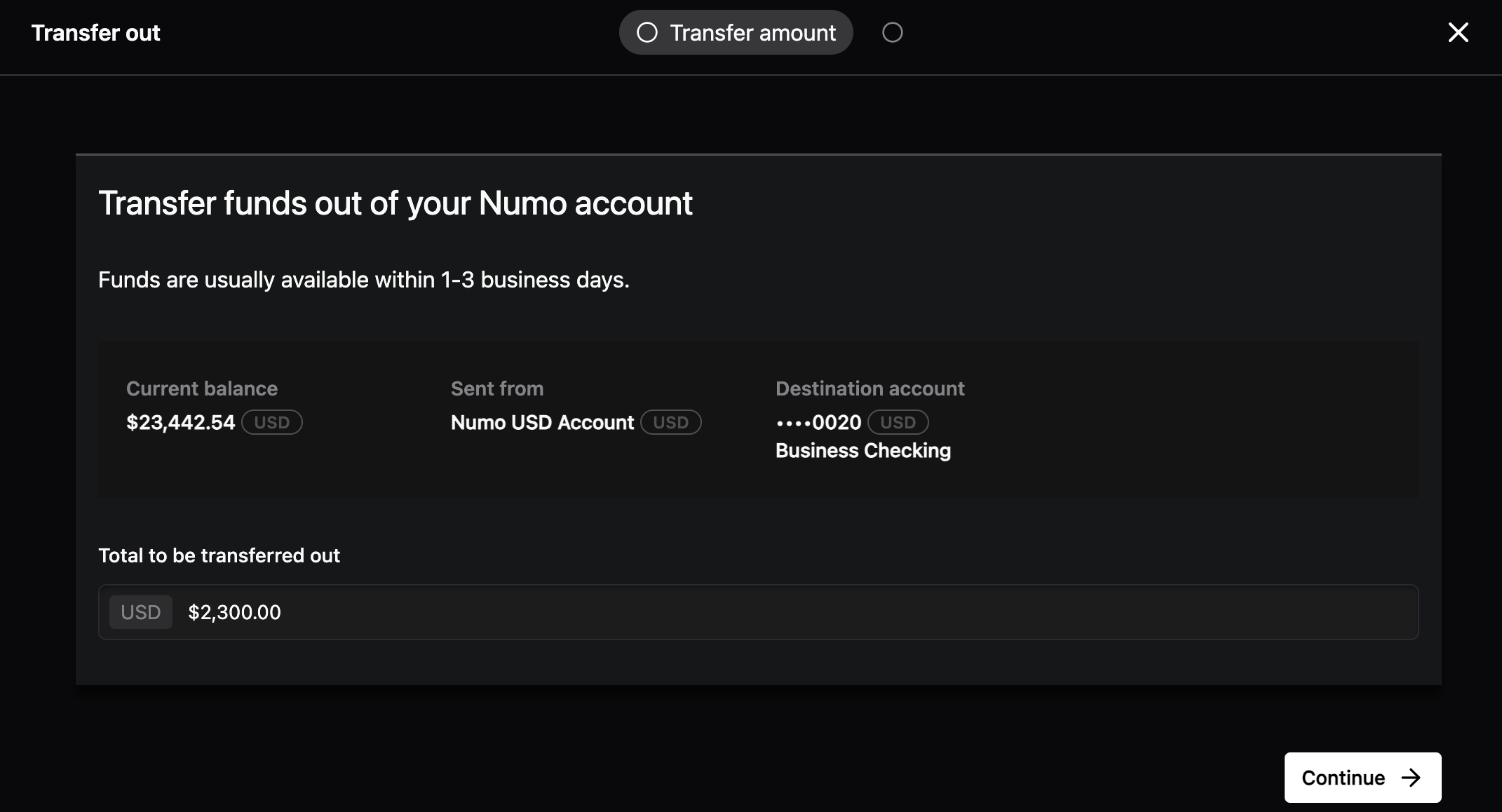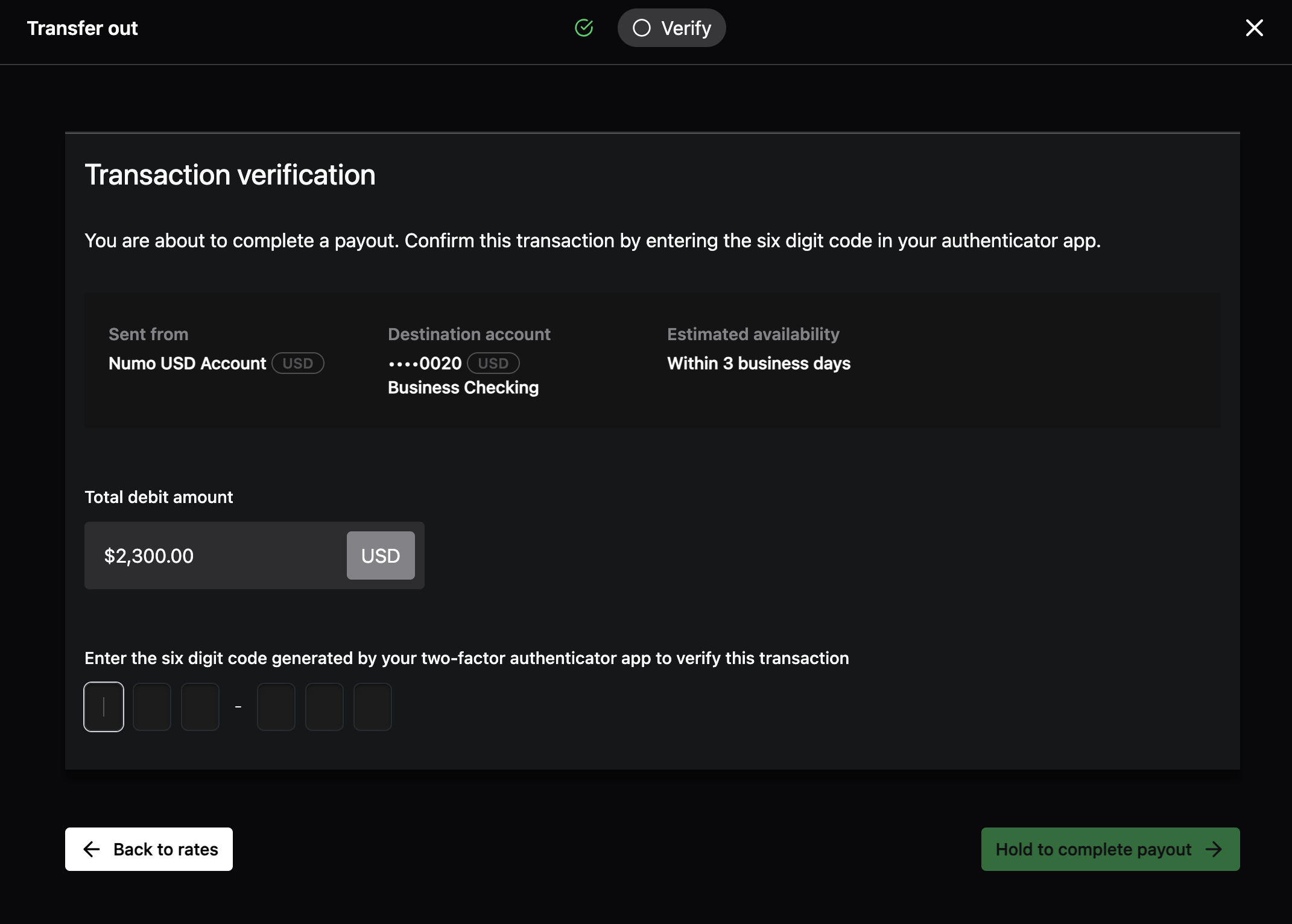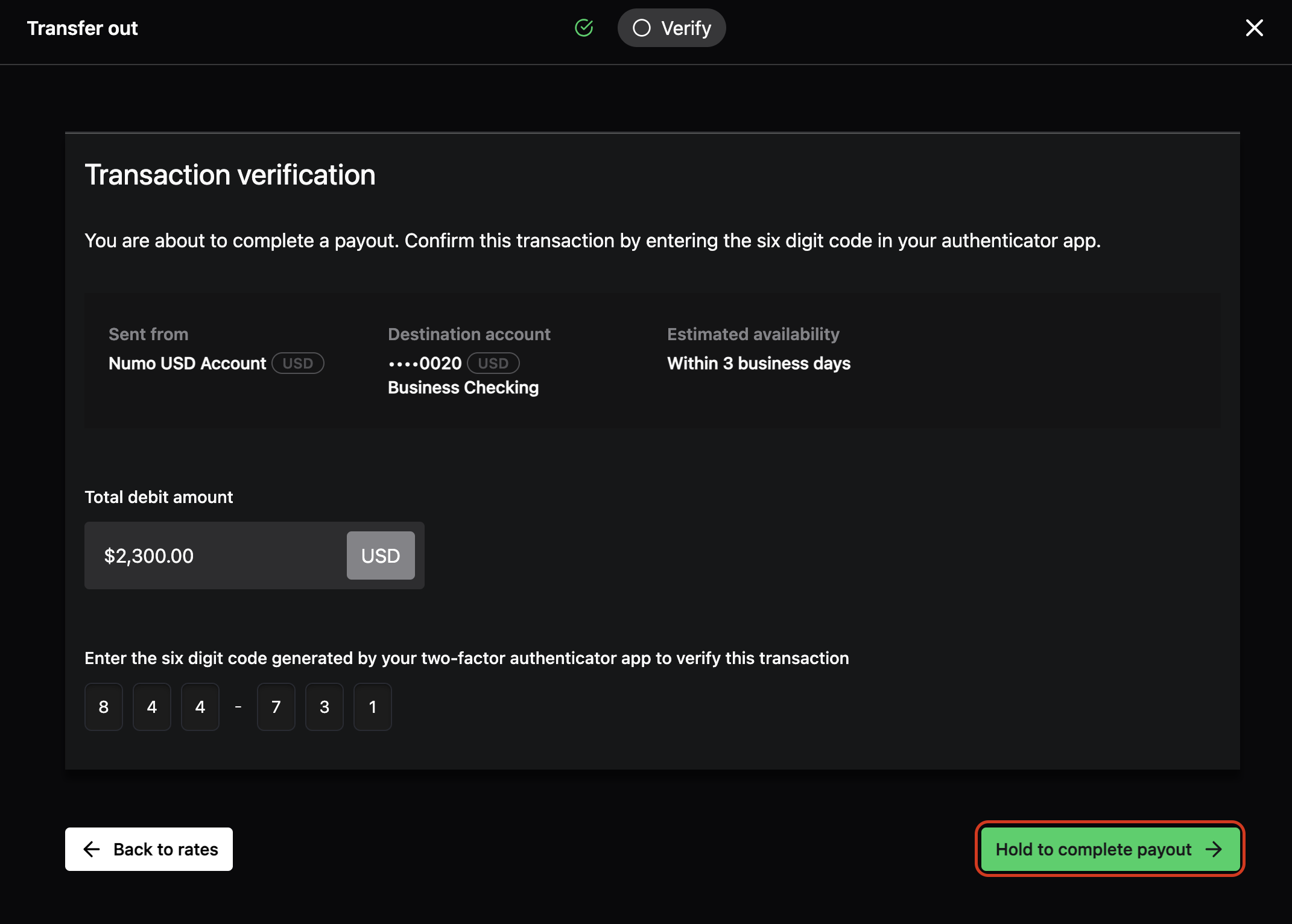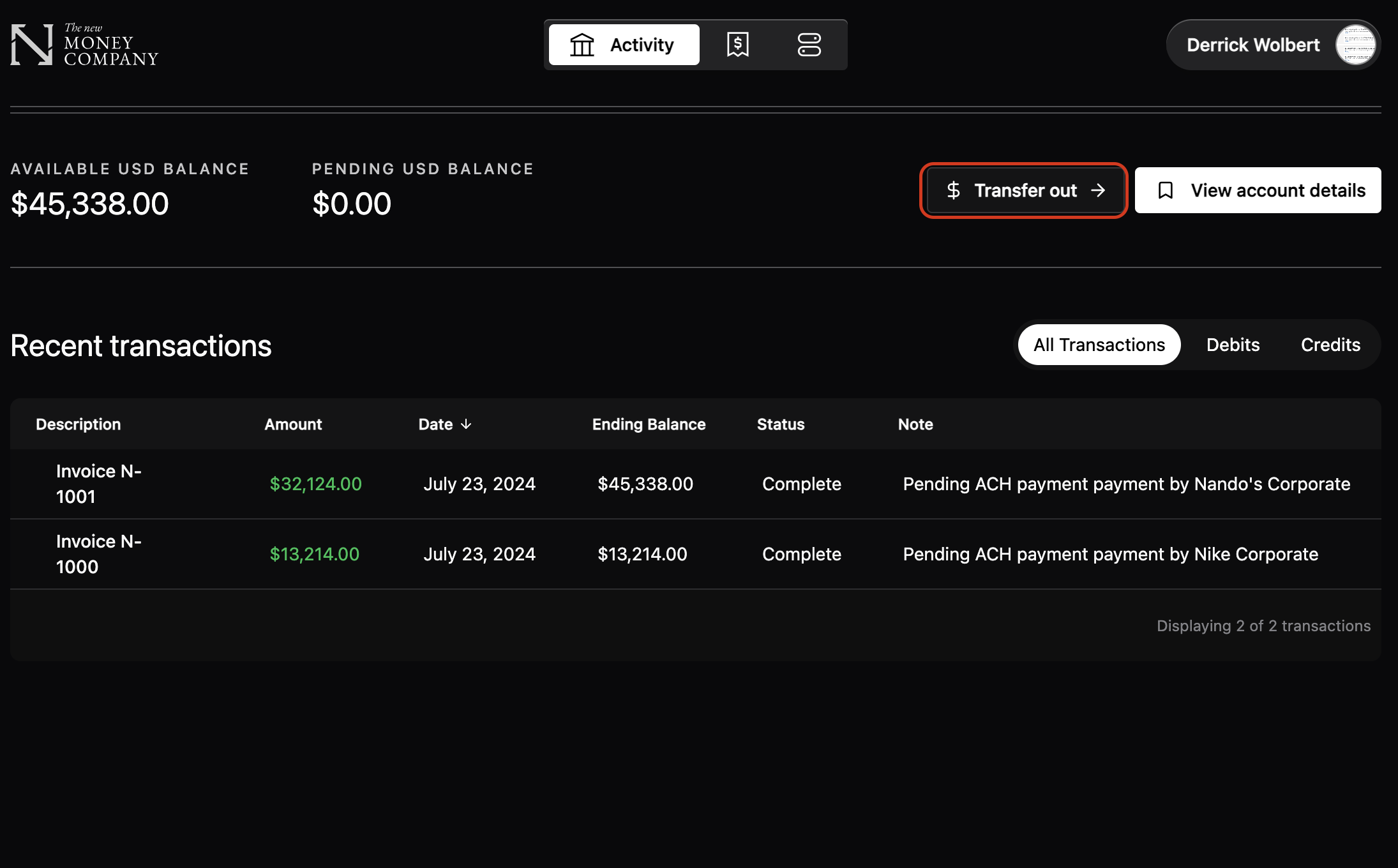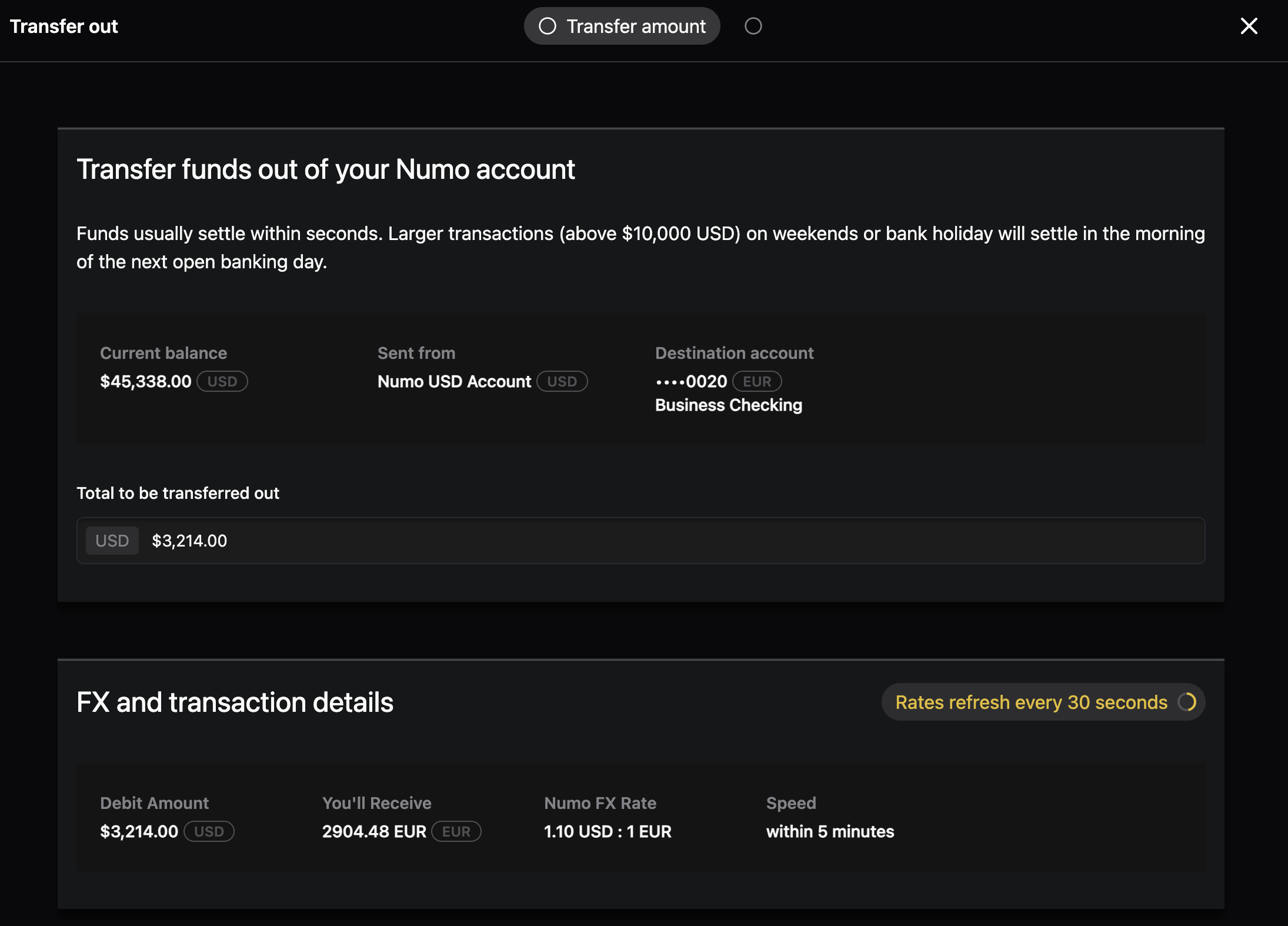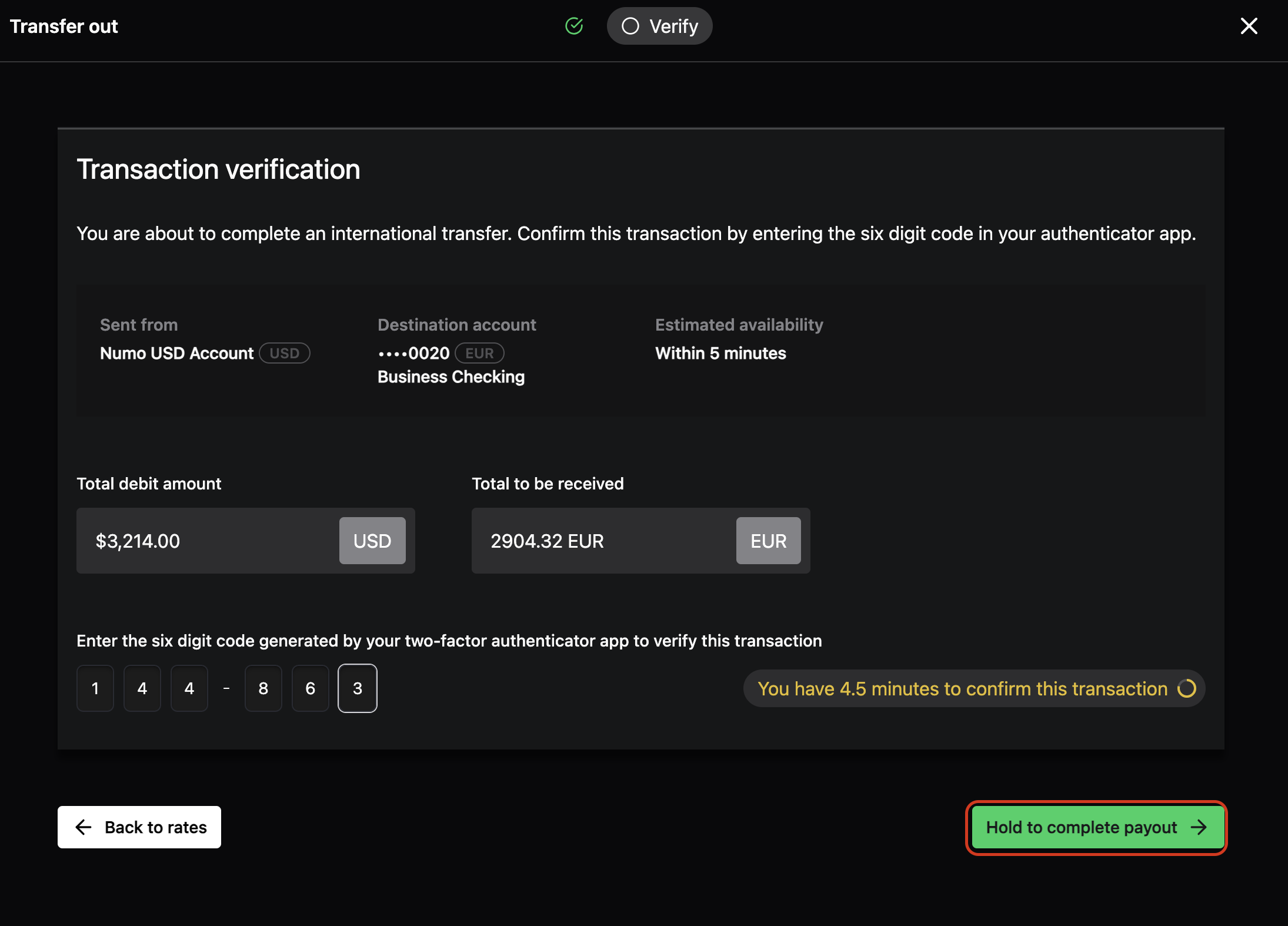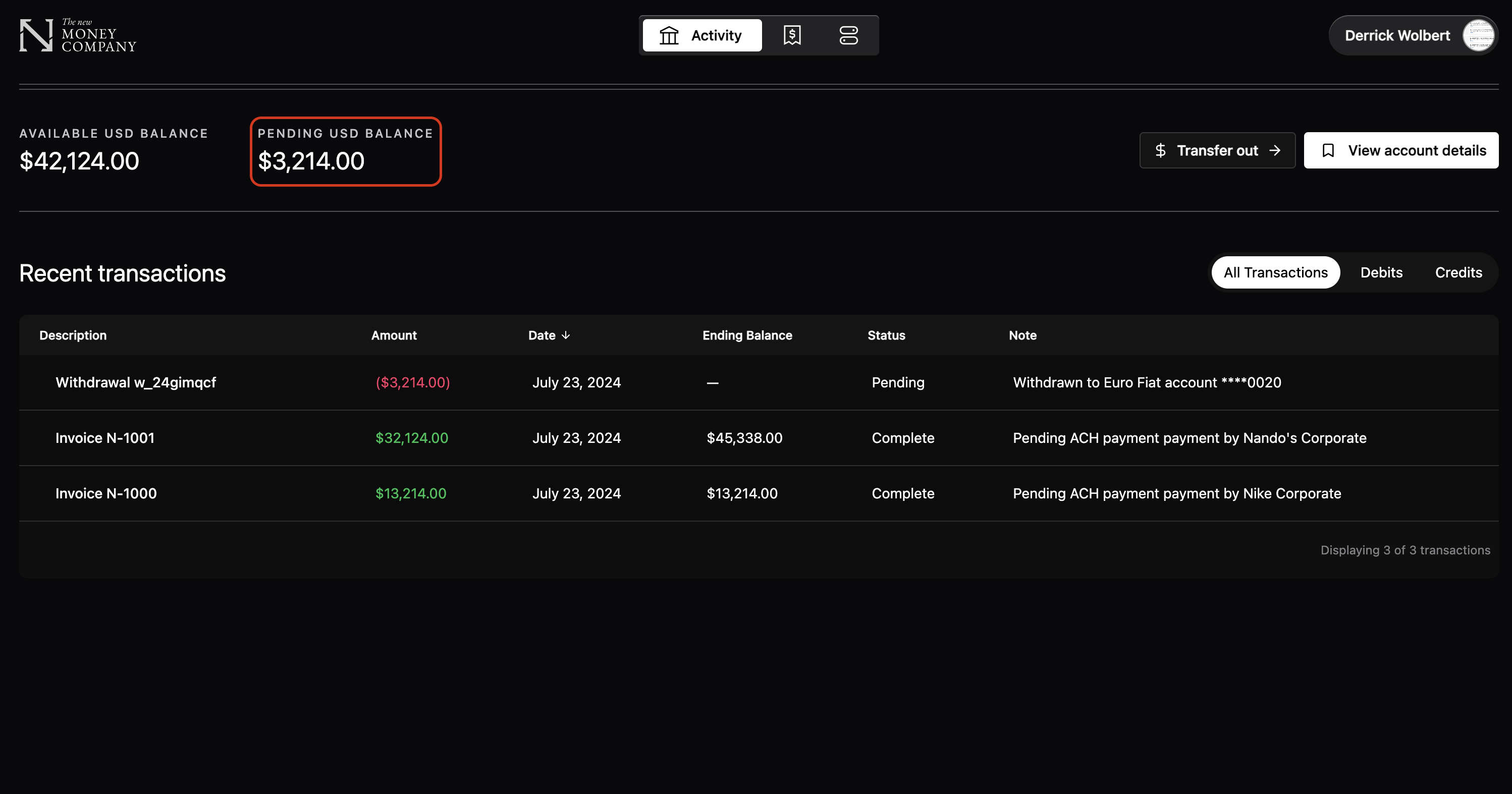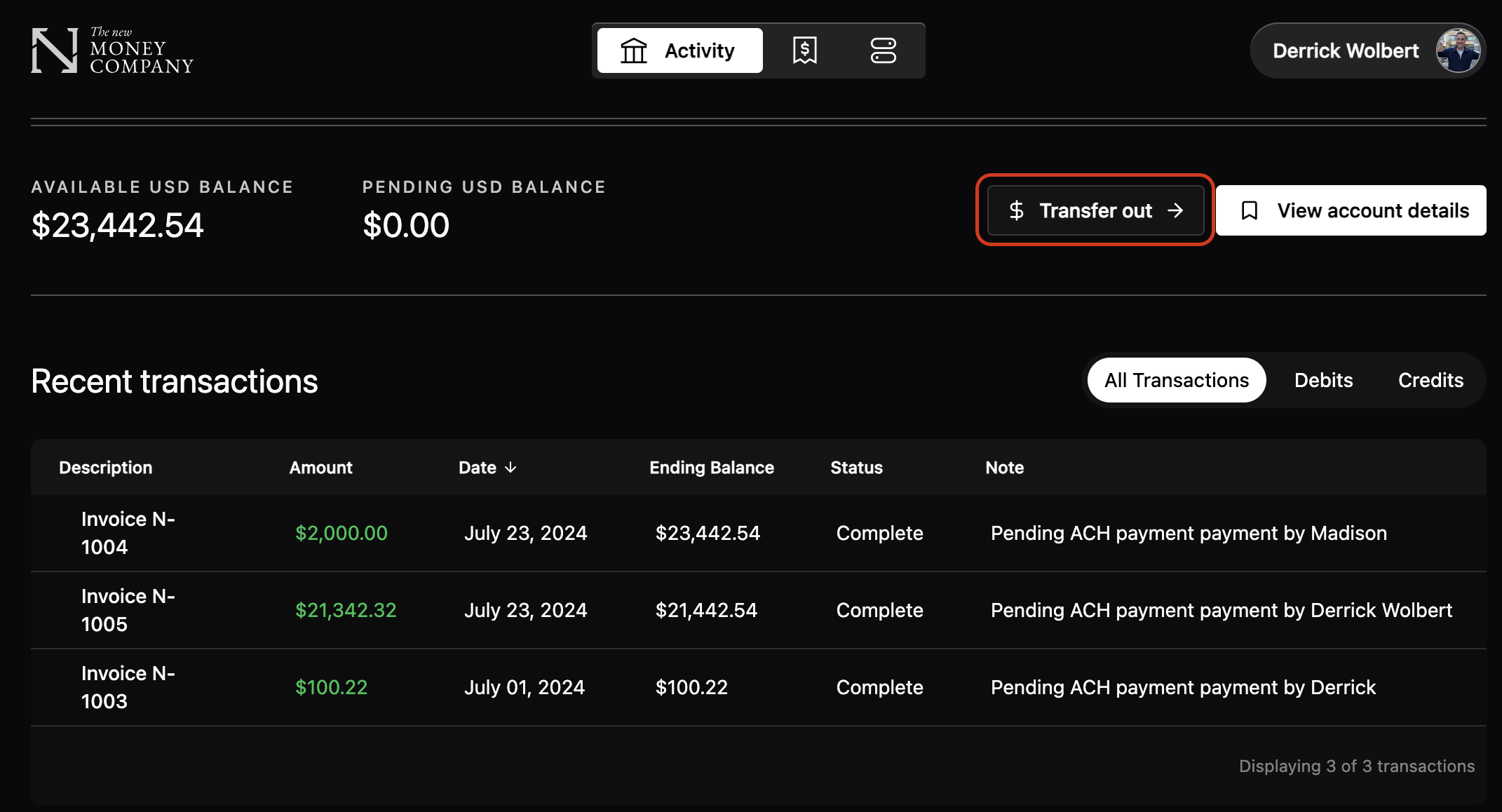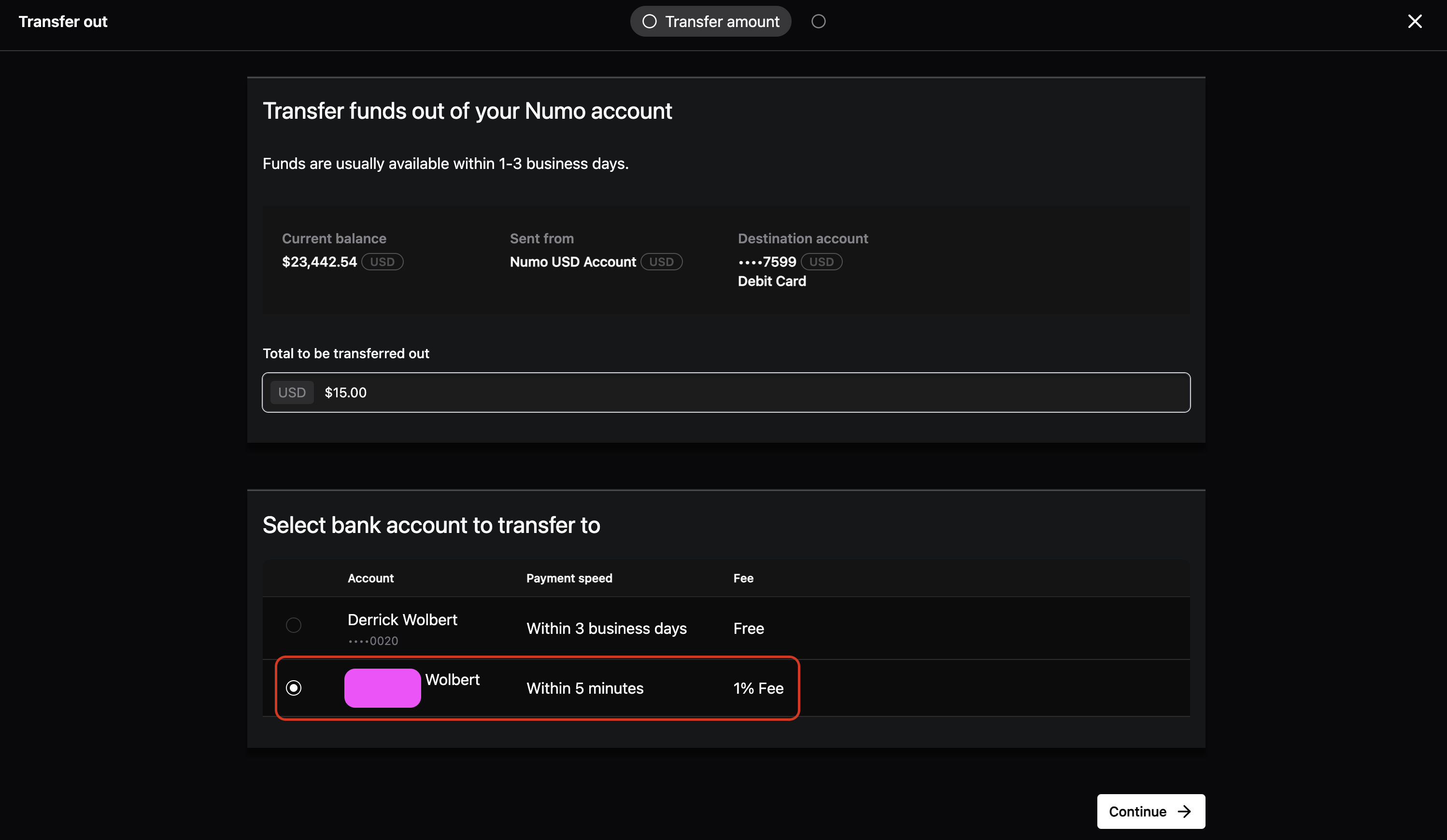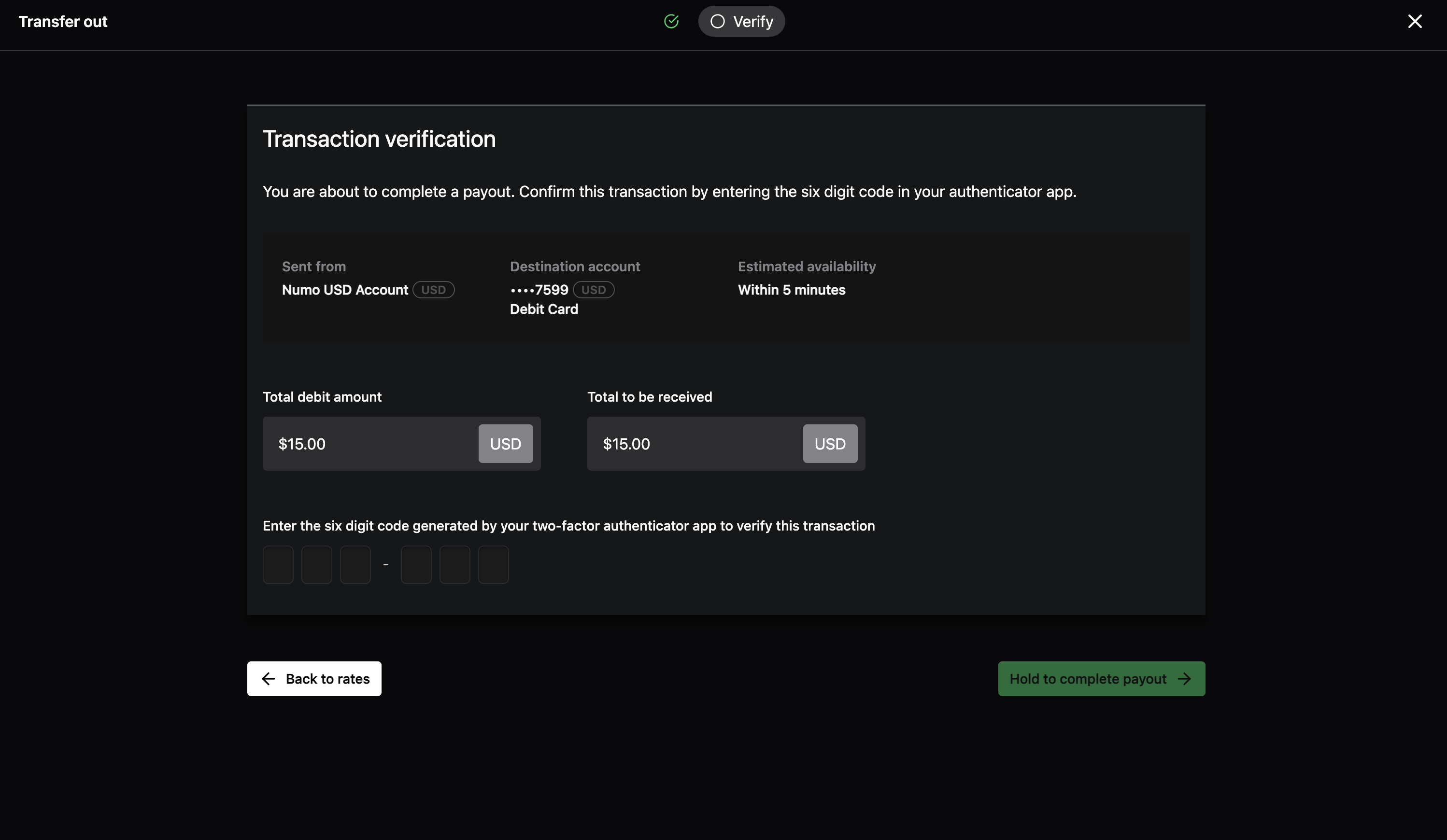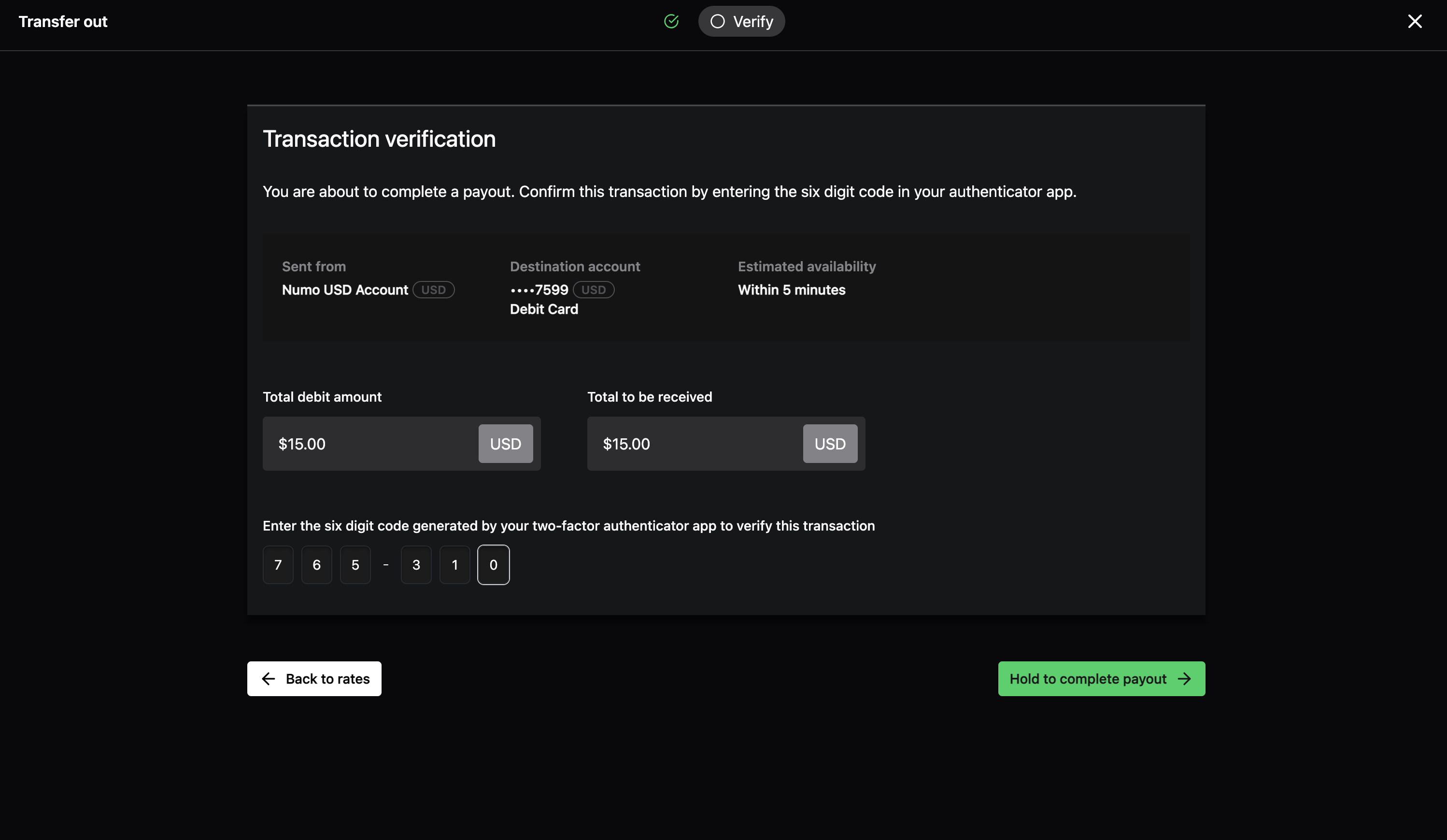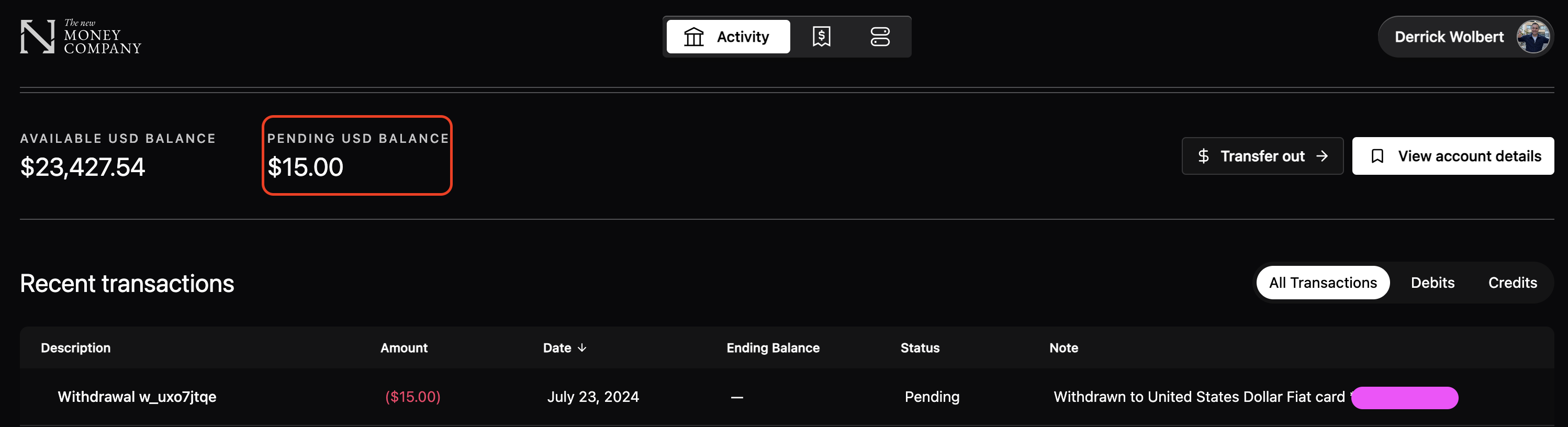How to transfer funds out of your Money Company Emerald account
Introduction
Transferring funds out of your Money Company Emerald account is straightforward and can be done in a few simple steps. Depending on your needs, you can transfer funds to:
A USD account within the US
A non-USD account outside the US
Instantly to a USD account with a debit card within the US
This article will guide you through each of these scenarios.
Note: If you need help sending funds to a USD account outside the US, reach out through one of our support channels (see: https://numohq.com/premier).
Prerequisites
There are three requirements to transfer funds out of your Money Company Emerald account nearly any country on the planet (see: https://numohq.com/coverage).
A Money Company Emerald account
A connected bank account you want to transfer funds into
Or a connected USD bank account with a debit card for instant US transfers
Transfer funds to a USD account within the US
Step 1: Log into your Money Company Emerald account
Visit the Money Company Emerald account login page to access your account using your credentials
Step 2: Navigate to Transfer out
Step 3: Enter transfer amount
Enter the amount you wish to withdraw from your Money Company Emerald account to your connected bank account
Press Continue
Step 4: Verify transfer details
Step 5: Complete the transfer
Enter in your 2FA code from your authenticator app and press Hold to complete payout until fully light green
The transfer will be processed, and you will receive an email confirmation message.
Transfer funds to a non-USD account outside the US
Step 1: Log into your Money Company Emerald account
Visit the Money Company Emerald account login page to access your account using your credentials
Step 2: Navigate to Transfer out
Step 3: Enter transfer amount
Enter the amount you wish to withdraw from your Money Company Emerald account to your connected bank account
Verify your foreign exchange (FX) rate and press continue
Step 4: Verify transfer details
Step 5: Complete the transfer
Enter in your 2FA code from your authenticator app and press Hold to complete payout until fully light green
The transfer will be processed, and you will receive an email confirmation message
Step 6: View your amount pending transfer
Instantly transfer funds to a USD account with a debit card within the US
Step 1: Log into your Money Company Emerald account
Visit the Money Company Emerald account login page to access your account using your credentials
Note: this requires having a USD bank account within the US that's linked using a debit card
Step 2: Navigate to Transfer out
Step 3: Enter transfer amount
Enter the amount you wish to withdraw from your Money Company Emerald account to your connected bank account
Select your USD bank account associated with your debit card and click Continue
Step 4: Verify Transfer Details
Step 5: Complete the transfer
Enter in your 2FA code from your authenticator app and press Hold to complete payout until fully light green
Instant US transfers incur a 1% fee
The transfer will be processed, and you will receive a confirmation message.
Step 6: View your amount pending transfer
Troubleshooting
For further assistance, send us a message using phone, email, or WhatsApp. The contact details can be found at: numohq.com/premier.
Conclusion
Transferring funds out of your New Money Emerald account is flexible and easy, whether you need to transfer to a USD account, a non-USD account, or instantly via debit card. Follow these steps to ensure a smooth transfer process and enjoy seamless financial management with the New Money Company.